Digital Video Recorder - Failed Recordings
This tab show all failed recordings.
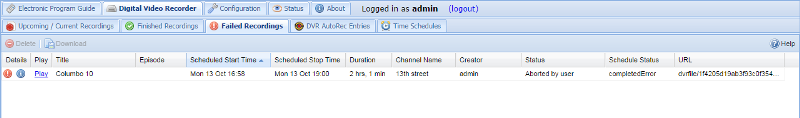
Menu Bar/Buttons
The following functions are available:
| Button | Function |
|---|---|
| Delete | If clicked delete selected failed recordings you delete recordings. Before deleted show message: Do you really want to delete the selection ? Answer Yes or No. |
| Download | Click this button to download the selected failed recordings to a local disk. You will be prompted to select the path for the saved file(s). |
Columns
The columns have the following functions:
Details : Show red status and blue icon “i”. After click on icon “i” you see info about select failed recordings.
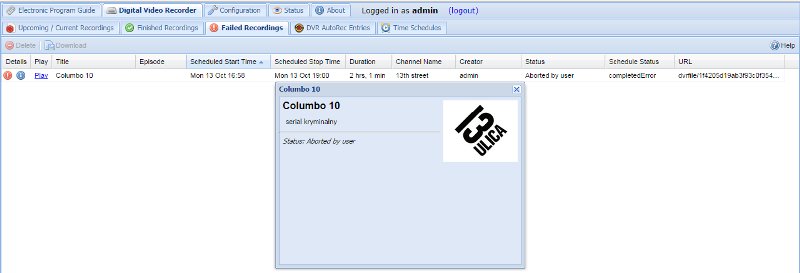
Play : Can play selected record in web browser by VLC Plugin or other external player.
Title : Showing title of record.
Episode : Showing number episod of record.
Scheduled Start Time : Showing date and time when the recording was started.
Scheduled Stop Time : Showing date and time when the recording was stoped.
Duration : Showing how long it took the recording.
File Size : Showing size of file recording.
Channel Name : Showing the name of the channel from which the recording was made.
Creator : Showing the name of the user who created the recording.
Schedule Status : Showing the status info of record.
URL : Showing the URL of record.